在 Linux 系统中,设置多个子线程是一项重要的任务,它可以帮助开发者充分利用系统资源,提高程序的性能和响应速度。本文将详细介绍在 Linux 中如何设置多个子线程,并提供相应的代码示例。
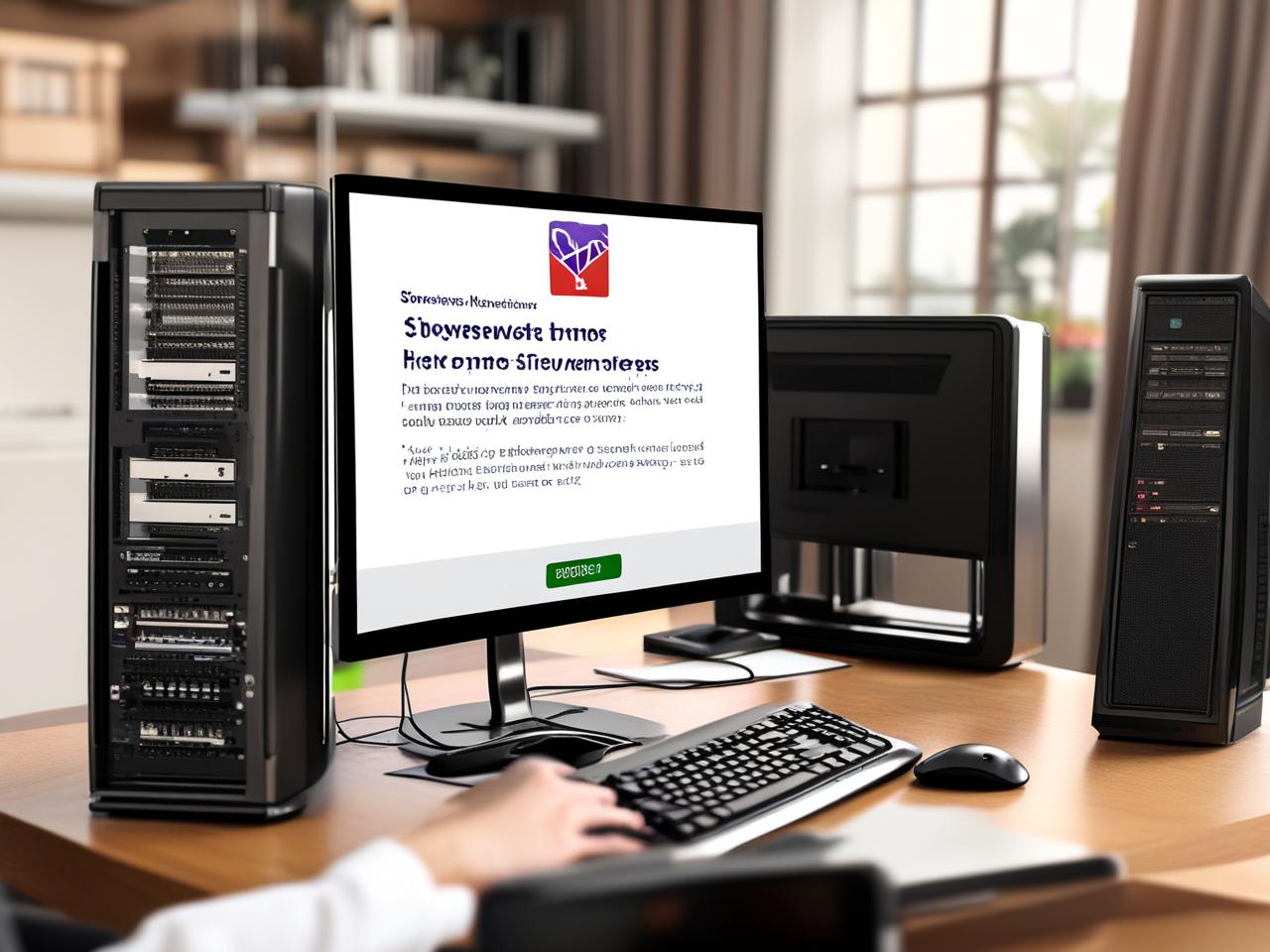
一、线程的基本概念
线程是操作系统能够进行运算调度的最小单位。它被包含在进程之中,是进程中的实际运作单位。一个进程可以拥有多个线程,这些线程共享进程的资源,如内存空间、文件描述符等,但每个线程又有自己的栈空间和程序计数器,从而可以独立地执行不同的任务。
二、Linux 中线程的创建与管理
1. 使用 POSIX 线程库(pthread)
– 在 Linux 中,通常使用 POSIX 线程库来创建和管理线程。POSIX 线程库提供了一系列函数,如 `pthread_create`、`pthread_join`、`pthread_exit` 等,用于线程的创建、等待和退出。
– 以下是一个简单的示例代码,演示了如何创建两个子线程并让它们分别输出一条消息:
“`c
#include
#include
#include
void* thread_function(void* arg) {
char* message = (char*)arg;
printf(“%sn”, message);
pthread_exit(NULL);
}
int main() {
pthread_t thread1, thread2;
char* message1 = “Thread 1 is running.”;
char* message2 = “Thread 2 is running.”;
// 创建第一个子线程
if (pthread_create(&thread1, NULL, thread_function, (void*)message1)!= 0) {
perror(“pthread_create”);
return 1;
}
// 创建第二个子线程
if (pthread_create(&thread2, NULL, thread_function, (void*)message2)!= 0) {
perror(“pthread_create”);
return 1;
}
// 等待第一个子线程结束
if (pthread_join(thread1, NULL)!= 0) {
perror(“pthread_join”);
return 1;
}
// 等待第二个子线程结束
if (pthread_join(thread2, NULL)!= 0) {
perror(“pthread_join”);
return 1;
}
printf(“All threads have finished.n”);
return 0;
}
“`
在上述代码中,`thread_function` 是子线程的执行函数,它接受一个参数 `arg`,并将其转换为 `char*` 类型后输出。在 `main` 函数中,首先创建了两个子线程,分别传递不同的消息给它们。然后使用 `pthread_join` 函数等待子线程结束,确保主线程在子线程结束后继续执行。
2. 线程属性的设置
– POSIX 线程库还提供了一些函数用于设置线程的属性,如线程的栈大小、调度策略等。通过设置合适的线程属性,可以更好地满足不同的应用需求。
– 以下是一个示例代码,演示了如何设置线程的栈大小:
“`c
#include
#include
#include
void* thread_function(void* arg) {
char* message = (char*)arg;
printf(“%sn”, message);
pthread_exit(NULL);
}
int main() {
pthread_t thread;
char* message = “Thread with custom stack size.”;
pthread_attr_t attr;
// 初始化线程属性
if (pthread_attr_init(&attr)!= 0) {
perror(“pthread_attr_init”);
return 1;
}
// 设置线程栈大小
size_t stack_size = 1024 * 1024; // 1MB
if (pthread_attr_setstacksize(&attr, stack_size)!= 0) {
perror(“pthread_attr_setstacksize”);
return 1;
}
// 创建线程
if (pthread_create(&thread, &attr, thread_function, (void*)message)!= 0) {
perror(“pthread_create”);
return 1;
}
// 销毁线程属性
if (pthread_attr_destroy(&attr)!= 0) {
perror(“pthread_attr_destroy”);
return 1;
}
// 等待线程结束
if (pthread_join(thread, NULL)!= 0) {
perror(“pthread_join”);
return 1;
}
printf(“Thread with custom stack size has finished.n”);
return 0;
}
“`
在上述代码中,首先初始化了线程属性 `attr`,然后使用 `pthread_attr_setstacksize` 函数设置了线程的栈大小为 1MB。最后创建线程并等待线程结束。
三、线程同步与互斥
在多线程环境中,由于线程之间共享资源,可能会出现资源竞争和数据不一致的问题。为了避免这些问题,需要使用线程同步与互斥机制。
1. 互斥锁(Mutex)
– 互斥锁是一种最简单的线程同步机制,它用于保护共享资源,确保在同一时刻只有一个线程可以访问该资源。
– 以下是一个示例代码,演示了如何使用互斥锁来保护共享变量:
“`c
#include
#include
#include
int shared_variable = 0;
pthread_mutex_t mutex;
void* increment_function(void* arg) {
for (int i = 0; i < 1000000; i++) {
// 加锁
pthread_mutex_lock(&mutex);
shared_variable++;
// 解锁
pthread_mutex_unlock(&mutex);
}
pthread_exit(NULL);
}
int main() {
pthread_t thread1, thread2;
// 初始化互斥锁
if (pthread_mutex_init(&mutex, NULL)!= 0) {
perror(“pthread_mutex_init”);
return 1;
}
// 创建两个子线程
if (pthread_create(&thread1, NULL, increment_function, NULL)!= 0) {
perror(“pthread_create”);
return 1;
}
if (pthread_create(&thread2, NULL, increment_function, NULL)!= 0) {
perror(“pthread_create”);
return 1;
}
// 等待两个子线程结束
if (pthread_join(thread1, NULL)!= 0) {
perror(“pthread_join”);
return 1;
}
if (pthread_join(thread2, NULL)!= 0) {
perror(“pthread_join”);
return 1;
}
// 输出共享变量的值
printf(“Shared variable: %dn”, shared_variable);
// 销毁互斥锁
if (pthread_mutex_destroy(&mutex)!= 0) {
perror(“pthread_mutex_destroy”);
return 1;
}
return 0;
}
“`
在上述代码中,定义了一个共享变量 `shared_variable` 和一个互斥锁 `mutex`。在 `increment_function` 函数中,使用 `pthread_mutex_lock` 函数加锁,确保在每次对 `shared_variable` 进行修改之前获得锁,然后对 `shared_variable` 进行加 1 操作,最后使用 `pthread_mutex_unlock` 函数解锁。在 `main` 函数中,创建了两个子线程,每个子线程都对 `shared_variable` 进行 1000000 次加 1 操作。最后输出 `shared_variable` 的值。
2. 条件变量(Condition Variable)
– 条件变量用于线程之间的同步,它允许一个线程等待某个条件的满足,而另一个线程则负责通知该条件已经满足。
– 以下是一个示例代码,演示了如何使用条件变量来实现生产者-消费者模型:
“`c
#include
#include
#include
#include
#define BUFFER_SIZE 10
int buffer[BUFFER_SIZE];
int in = 0;
int out = 0;
pthread_mutex_t mutex;
pthread_cond_t not_full;
pthread_cond_t not_empty;
void* producer_function(void* arg) {
while (1) {
// 生产一个数据
int data = rand() % 100;
// 加锁
pthread_mutex_lock(&mutex);
// 等待缓冲区不满
while ((in + 1) % BUFFER_SIZE == out) {
pthread_cond_wait(¬_full, &mutex);
}
// 将数据放入缓冲区
buffer[in] = data;
in = (in + 1) % BUFFER_SIZE;
// 通知消费者有数据可读
pthread_cond_signal(¬_empty);
// 解锁
pthread_mutex_unlock(&mutex);
// 模拟生产时间
usleep(100000);
}
pthread_exit(NULL);
}
void* consumer_function(void* arg) {
while (1) {
// 加锁
pthread_mutex_lock(&mutex);
// 等待缓冲区不空
while (in == out) {
pthread_cond_wait(¬_empty, &mutex);
}
// 从缓冲区取出数据
int data = buffer[out];
out = (out + 1) % BUFFER_SIZE;
// 通知生产者缓冲区有空间
pthread_cond_signal(¬_full);
// 解锁
pthread_mutex_unlock(&mutex);
// 输出消费的数据
printf(“Consumed data: %dn”, data);
// 模拟消费时间
usleep(200000);
}
pthread_exit(NULL);
}
int main() {
pthread_t producer_thread, consumer_thread;
// 初始化互斥锁和条件变量
if (pthread_mutex_init(&mutex, NULL)!= 0 ||
pthread_cond_init(¬_full, NULL)!= 0 ||
pthread_cond_init(¬_empty, NULL)!= 0) {
perror(“pthread_mutex_init or pthread_cond_init”);
return 1;
}
// 创建生产者线程和消费者线程
if (pthread_create(&producer_thread, NULL, producer_function, NULL)!= 0 ||
pthread_create(&consumer_thread, NULL, consumer_function, NULL)!= 0) {
perror(“pthread_create”);
return 1;
}
// 等待生产者线程和消费者线程结束
if (pthread_join(producer_thread, NULL)!= 0 ||
pthread_join(consumer_thread, NULL)!= 0) {
perror(“pthread_join”);
return 1;
}
// 销毁互斥锁和条件变量
if (pthread_mutex_destroy(&mutex)!= 0 ||
pthread_cond_destroy(¬_full)!= 0 ||
pthread_cond_destroy(¬_empty)!= 0) {
perror(“pthread_mutex_destroy or pthread_cond_destroy”);
return 1;
}
return 0;
}
“`
在上述代码中,定义了一个缓冲区 `buffer`,以及用于控制缓冲区状态的变量 `in` 和 `out`。定义了互斥锁 `mutex` 和两个条件变量 `not_full` 和 `not_empty`。在 `producer_function` 函数中,生产者线程不断生产数据并将其放入缓冲区,同时使用条件变量 `not_full` 和 `not_empty` 来控制生产者和消费者之间的同步。在 `consumer_function` 函数中,消费者线程不断从缓冲区取出数据并进行消费,同样使用条件变量来控制同步。
四、总结
通过使用 Linux 中的线程库,我们可以轻松地在程序中创建和管理多个子线程,提高程序的性能和响应速度。为了避免线程之间的资源竞争和数据不一致问题,我们需要使用线程同步与互斥机制,如互斥锁和条件变量。在实际应用中,需要根据具体的需求选择合适的线程创建和管理方法,以及线程同步与互斥机制,以确保程序的正确性和稳定性。







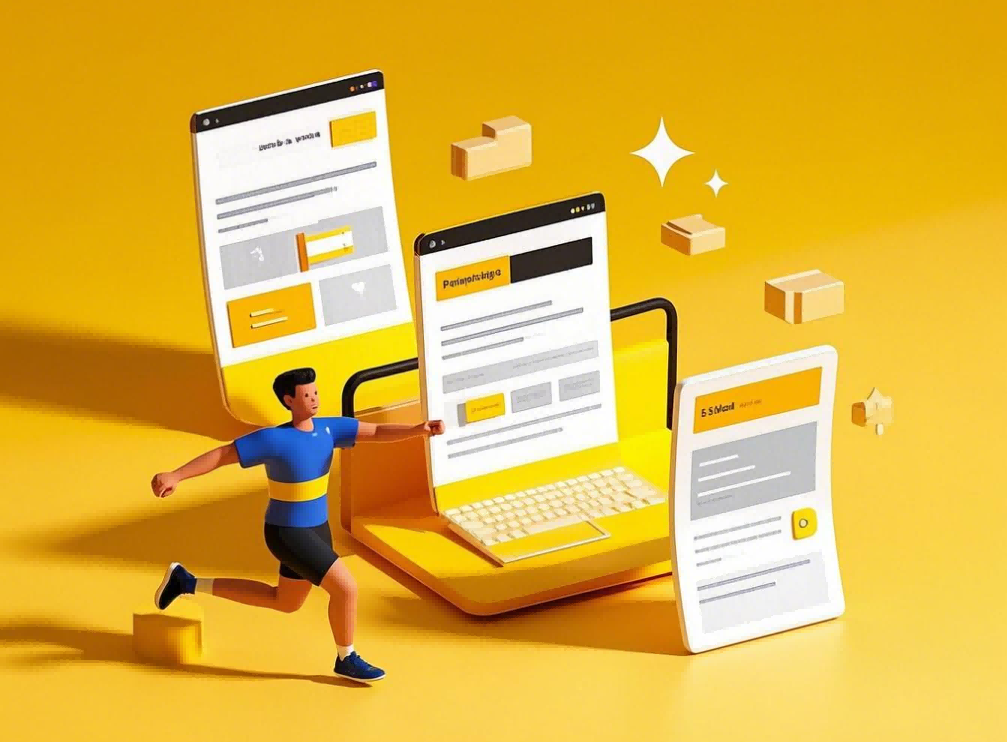
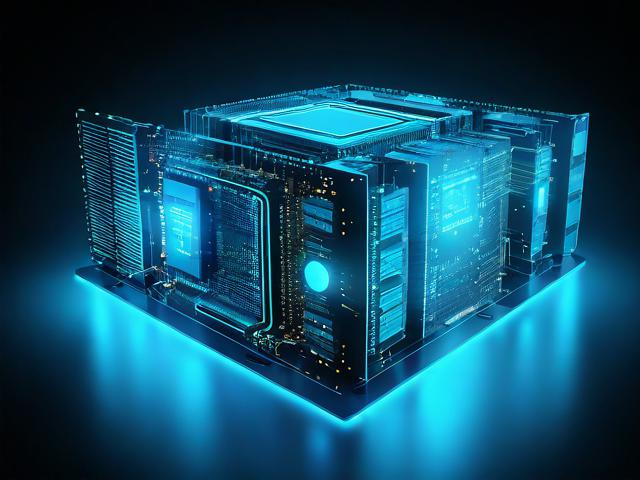

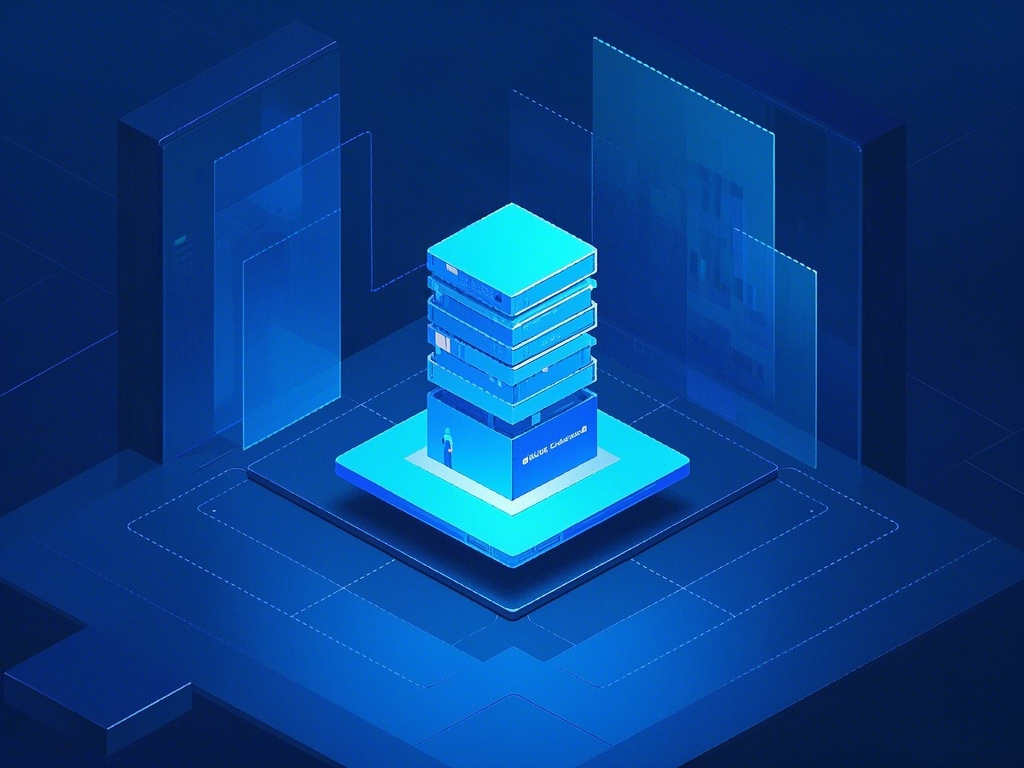



暂无评论内容